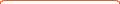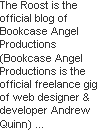+99
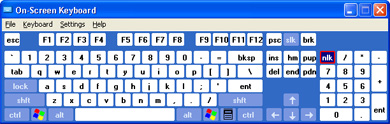
FYI
On–Screen Keyboard is a utility that displays a virtual keyboard on the computer screen that allows people with mobility impairments to type data by using a pointing device or joystick. Besides providing a minimum level of functionality for some people with mobility impairments, On–Screen Keyboard can also help people who do not know how to type.
On–screen Keyboard has three typing modes you can use to type data:In On–Screen Keyboard you can also:
- In clicking mode, you can select the on-screen keys to type text.
- In scanning mode, On-Screen Keyboard continually scans the keyboard and highlights areas where you can type keyboard characters by pressing a hot key or by using a switch–input device.
- In hovering mode, you use a mouse or joystick to point to a key for a predefined period of time, and the selected character is typed automatically.
- View an enhanced keyboard that includes the numeric keypad, or a standard keyboard that does not include a numeric keypad.
- Display the keyboard with the keys in the standard layout, or in a block layout in which the keys are arranged in rectangular blocks. Block layout is especially useful in scanning mode.
- Display the U.S. standard keyboard (101 keys), the universal keyboard (102 keys), or a keyboard (106 keys) with additional Japanese language characters.
- Use Click Sound to add an audible click when you select a key.
- Use Always On Top to keep your keyboard displayed on your screen when you switch programs or windows.





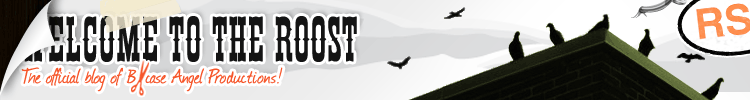
 846
846 200
200